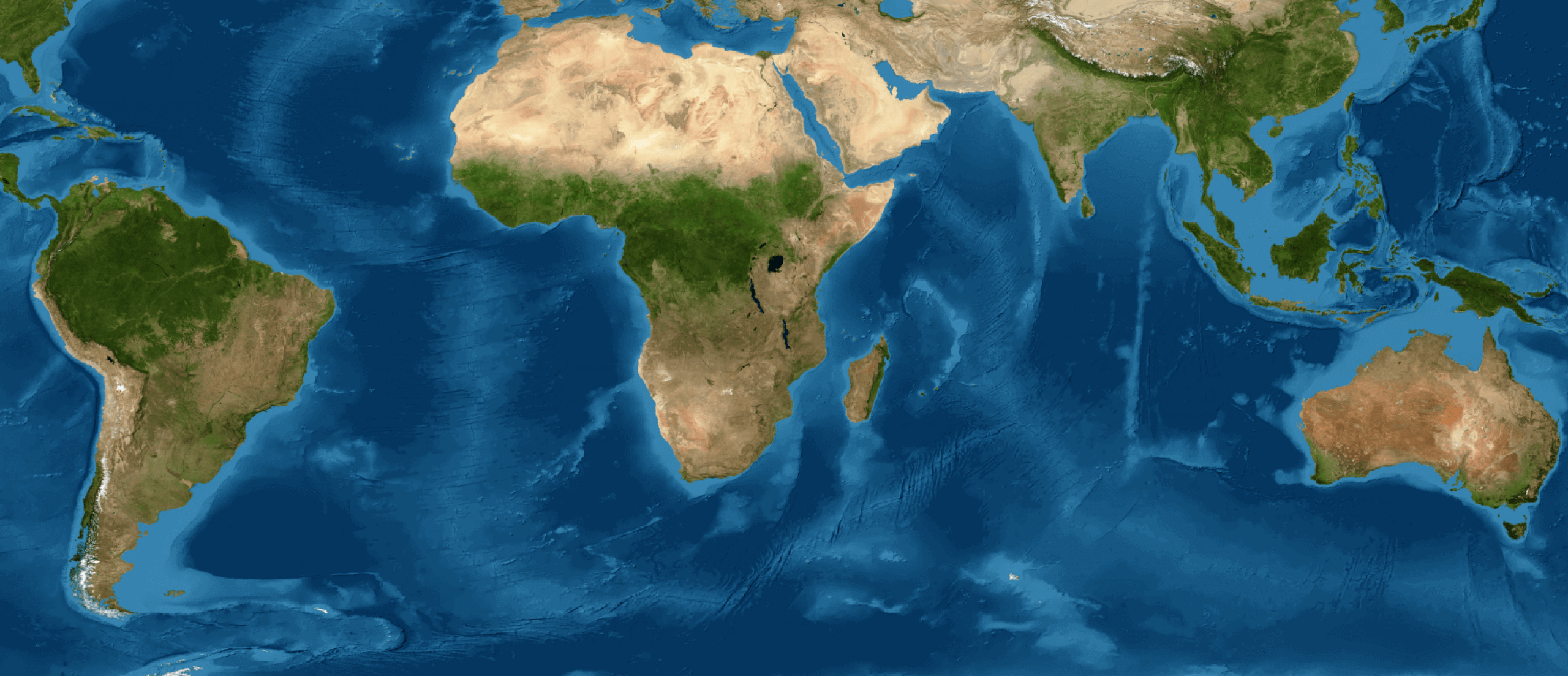DOWNLOAD LAND USE AND LAND COVER MAPS
The land use and land cover maps from Collection 3 can be accessed in the following ways:
1. by navigating online on the MapBiomas Peru map and data platform: https://plataforma.peru.mapbiomas.org
Ahora es posible descargar los mapas y datos actuales directamente en la plataforma MapBiomas, en “Crear análisis”. Consulte las instrucciones sobre cómo descargar los mapas y estadísticas a través de la plataforma.
Using the data assets de datos desde Google Earth Engine con la siguiente ruta: projects/mapbiomas-public/assets/peru/collection3/mapbiomas_peru_collection3_integration_v1
3. Downloading directly in GeoTiff format (one map for each year) using the following URL format indicating the year you want to download.
For example, for the year 2024 use: https://storage.googleapis.com/mapbiomas-public/initiatives/peru/collection_3/LULC/peru_collection3_integration_v1-classification_2024.tif
For other years, simply change the year at the end of the link. Available from 1985 to 2024.
4. Downloading by biome, department, province, district and any other desired geometry using the Toolkit prepared in Google Earth Engine (GEE). Watch the tutorial video to discover how to use the toolkit.
*To use this toolkit it is necessary to have an account for Google Earth Engine (free)
Important:
- All data are in GeoTiff format and have LZW compression.
- The legend codes can be found in Legend Codes C3
- The RGB color palette of the legend is available for ArcMap Level 1, ArcMap Level 2 and 3, QGis, or as a csv file for ease of use in other programs such as R.
- The annual maps are consolidated in a single file with several bands, where each band represents a year of the historical series (the 1st band corresponds to the first year of the series).
- The name of the bands follows the following pattern: 'classification_+corresponding year'
- The international boundaries used by MapBiomas Peru are those elaborated by IBC in coordination with RAISG and may present differences with files from other national sources.
WATER SURFACE MAPS
The most current MapBiomas Water maps can be accessed in the following ways:
1. by navigating online on the MapBiomas Peru map and data platform:https://plataforma.peru.mapbiomas.org/agua
2. Using the Toolkit prepared in Google Earth Engine (GEE).
3. Downloading the annual, monthly, and water body type assets from the MapBiomas Water Peru Collection 3:
id: projects/mapbiomas-public/assets/peru/collection3/mapbiomas_peru_collection3_integration_v1